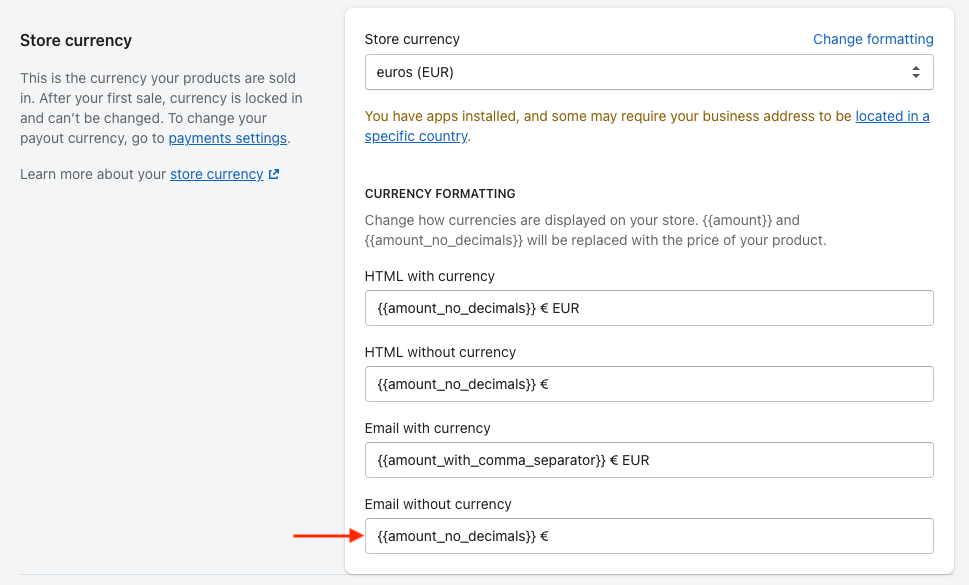The Searchanise Search & Filter app uses Shopify currency formatting settings for its widgets. To change the currency formatting on Shopify, follow these steps:
- Go to Shopify admin panel > Settings > General.
- Click the Change formatting link in the Store currency section.
- Change the currency formatting in the Email without currency field. Note
You can insert one of the Shopify currency formatting options, or the additional Searchanise formatting options:
{{ amount_with_space_separator }}– 1 134,65{{ amount_no_decimals_with_space_separator }}– 1 134
If the currency formatting option you need isn’t on the list, you can contact us, and we will do our best to implement the currency formatting option for your store.
- Save the changes.
That’s it. The changes will be applied to the app’s widgets within 10 minutes.
Enjoying your experience with Searchanise?
We’d appreciate it if you could take some time to leave a review.