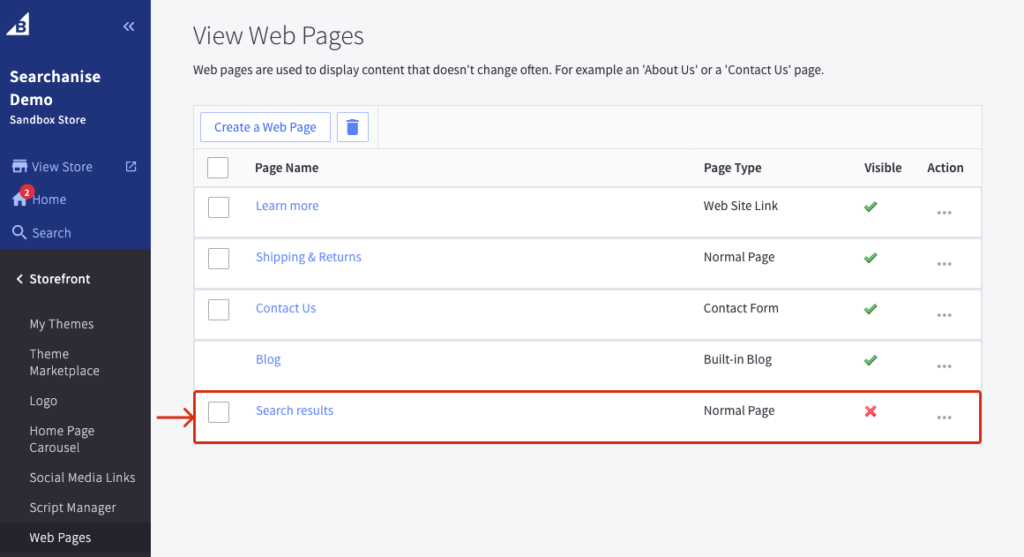Most often, a 404 error appears in the search if the page that shows the search results has been deleted. Searchanise adds a new page to the Storefront > Web Pages section in your store after you’ve installed the app.
To recreate the page, click the Force re-indexation button in the Dashboard section. Once the indexation is complete, the search results page will be restored.
Important info
Be careful not to delete it again in the future.