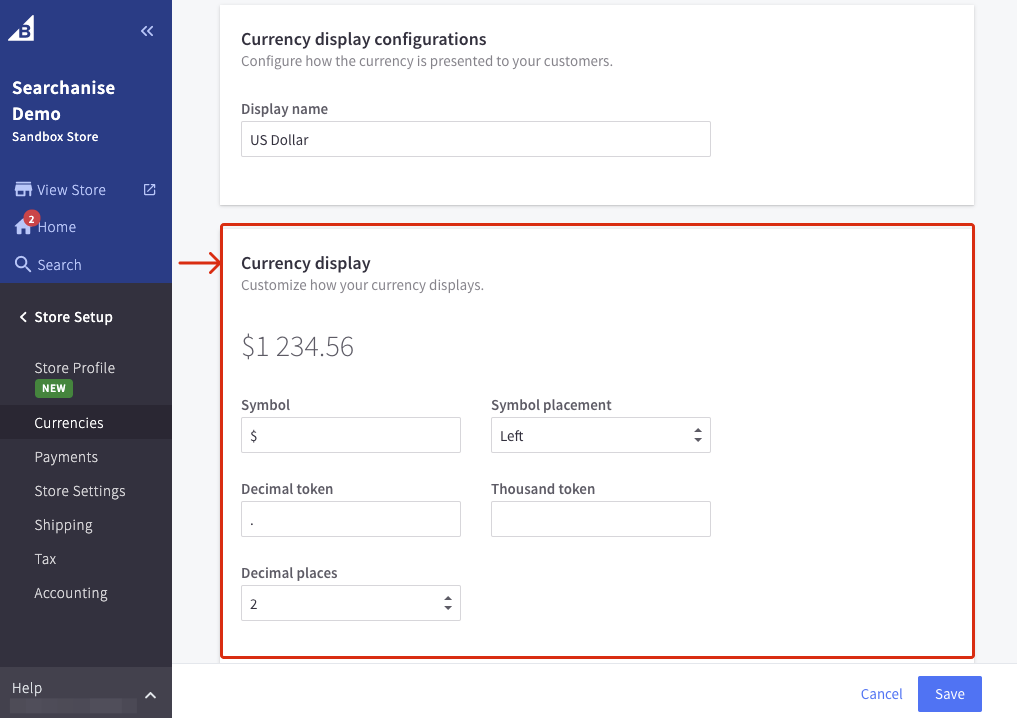The Searchanise app uses your BigCommerce store’s default currency format to display the product price in its widgets.
To change the currency format in the Searchanise widgets, follow these steps:
- Go to BigCommerce admin panel > Store Setup > Currencies.
- Click the Edit button next to the default currency.
- Change the Currency Display settings.
- Save the changes.
That’s it. The changes will be applied to the app’s widgets within 10 minutes.
Enjoying your experience with Searchanise?
We’d appreciate it if you could take some time to leave a review.