You can translate, edit or hide the text of:
Instant Search Widget
You can translate or change the text of the following Instant Search Widget‘s elements:
- Section labels: Popular suggestions, Categories, Products, Pages
- Product labels: SKU, In stock, Pre-Order, Out of stock, etc.
- Messages
- Search input placeholders for desktop and mobile
You can also translate or change the text of the Sticky Widget‘s search input placeholder.
To translate or change the text, follow these steps:
- Go to the Searchanise control panel > Translations & Texts section > Instant Search Widget tab.
- Type the phrases you’d like to display instead of the original ones into the corresponding fields. If you leave a field empty, the text won’t be shown in the widget.
- Apply the changes.
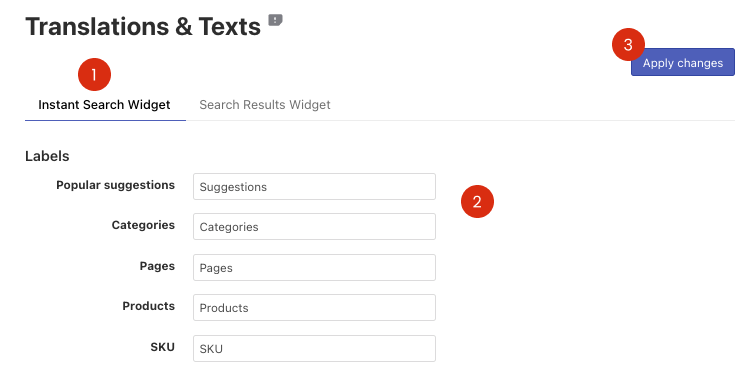
Search Results Widget
Widget’s content
You can translate or change the text of the following Search Results Widget‘s elements:
- Product labels: SKU, In stock, Pre-Order, Out of stock, etc.
- Button and link labels
- Section labels (tabs): Categories, Products, Pages
- Sorting values
- Quick view elements: “Quick View” button + “Quick view” popup’s elements
- Pagination on Mobile
- SEO data of the page
- Messages
To translate or change the text, follow these steps:
- Go to the Searchanise control panel > Translations & Texts section > Search Results Widget tab.
- Type the phrases you’d like to display instead of the original ones into the corresponding fields. If you leave a field empty, the text won’t be shown in the widget.
- Apply the changes.
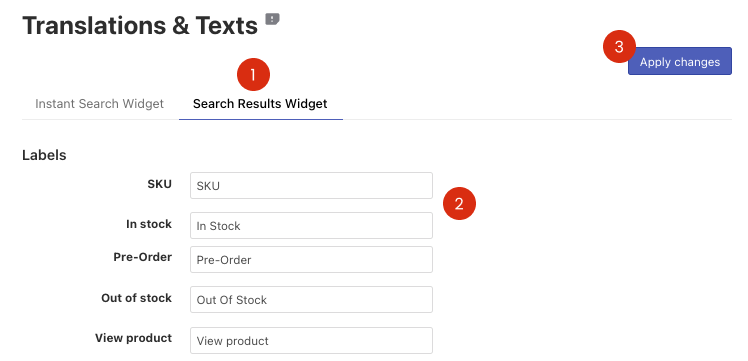
Widget’s title
Search Results Widget is a separate page, added to BigCommerce Pages after indexation. To change the widget’s title, you can edit the page’s title:
- Go to BigCommerce admin panel > Storefront > Web Pages.
- Find the Search Results page and click its title.
- Edit the page’s title.
- Save the changes.
Filters
You can edit filters’ titles as well as their values’ names.
To edit filters’ titles, follow these steps:
- Go to Filters > Filter list > Filters tab.
- Select the filters via the checkboxes and click Edit selected in the top-right corner.
- Edit the filters’ titles in the Title column.
- Save the changes.
That’s it. You can now go to the storefront if you’d like to make sure filters’ titles are up-to-date.
To edit the names of filters’ values, follow these steps:
- Go to Filters > Filters list > Filters tab.
- Click the pencil icon in the filter row whose values you want to rename.
- Click the Edit values button in the top-right corner.
- Edit the values’ names in the Display name column.
- Save the changes.
That’s it. You can now go to the storefront if you’d like to make sure the values’ names are up-to-date.
We’d appreciate it if you could take some time to leave a review.
