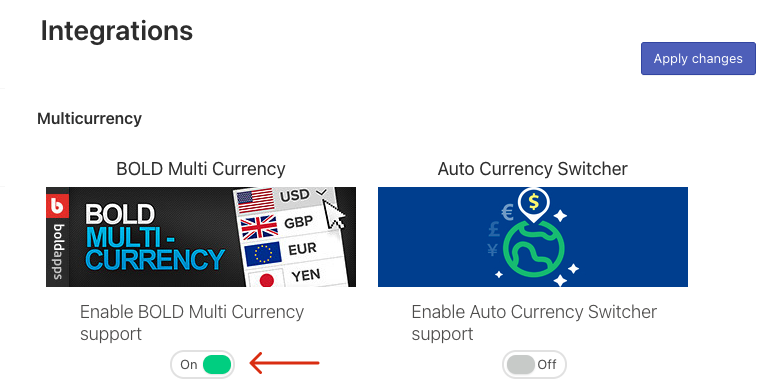Introduction
The BOLD Multi Currency app auto-switches conversion in your store based on customer geolocation.
Within the enabled integration with Bold Multi Currency, your customers can see their local currency for products in Searchanise widgets.
Instructions
Important info
- Before integrating the Bold Multi Currency app with our app, make sure both apps are installed in your store.
- The integration with Bold Multi Currency won’t work if Shopify multicurrency support is enabled in the app (the Searchanise Search & Filter control panel > Search & Navigation > Preferences section > Products tab > Enable Shopify multicurrency support option).
To integrate our app with the Bold Multi Currency app, follow these steps:
- Go to the Searchanise Search & Filter control panel > Integrations section > Multicurrency part.
- Set the toggle for BOLD Multi Currency to On.
- Apply the changes
That’s it! Our app synchronizes with BOLD Multi Currency, and your customers can see their local currency for products in Searchanise widgets.
Enjoying your experience with Searchanise?
We’d appreciate it if you could take some time to leave a review.