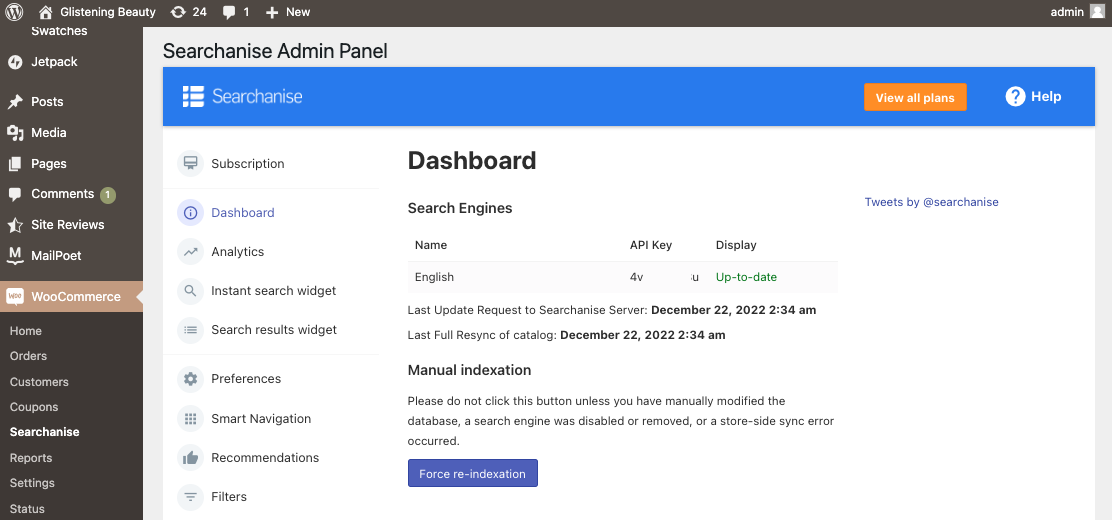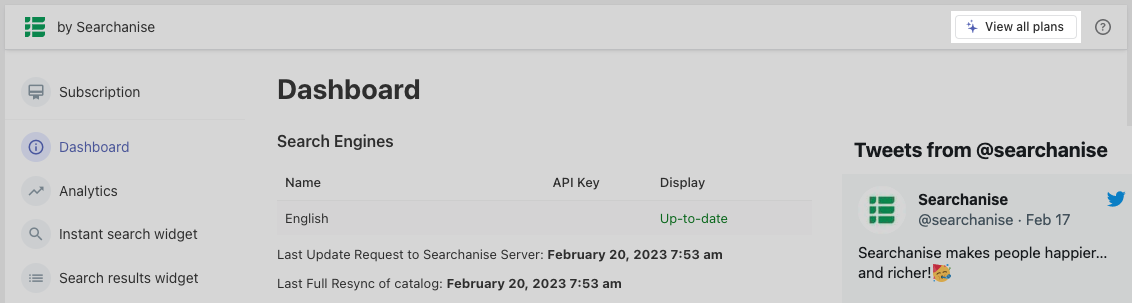General
Smart WooCommerce Search plugin by Searchanise is a sophisticated site search solution for WooCommerce stores. It helps your customers find relevant information through products, categories, pages, and blog posts.
Once the plugin is installed in your store, the indexation starts. It takes some time. The plugin imports search data to its servers and indexes it for search. The search data includes:
- Products that have the following settings: Status: Published, Visibility: Public, Catalog visibility: Shop and Search results / Search results only / Shop only
- Product categories
- Pages that are published
- Blog posts that are published
All the product fields are indexed to be used for search:
- Name
- Description
- SKU
- Price
- Categories
- Product type
- Tags
- Attributes
As for the categories, you can search them by Name or Description.
As for the pages and blog posts, you can search them by Title or Content.
The Searchanise plugin starts to work right after the first indexation has been completed. Further indexation of product, category, pages changes occurs automatically.
You’ll need to start the re-indexation manually to update the search results after you’ve:
- changed tax settings
- modified the database manually
To start the re-indexation, click the Force re-indexation button in the Searchanise control panel > Dashboard tab.
You can find the Searchanise control panel in WordPress admin panel > Products > Searchanise (the plugin v. 1.0.11 or earlier) or WordPress admin panel > WooCommerce > Searchanise (v. 1.0.12 or later):
The Searchanise plugin settings are located in WordPress admin panel > Settings > Searchanise (the plugin v. 1.0.11 or earlier) or WordPress admin panel > WooCommerce > Settings > Searchanise (v. 1.0.12 or later). See the description of the settings here.
The plugin’s main functionality is provided by the Instant Search widget and the Search Results widget. Both of them are highly configurable.
Functionality
Instant Search Widget
The Instant Search widget builds itself into your existing search bar. If the theme you are using doesn’t have a search bar, the Sticky widget with similar functionality appears.
As soon as a customer starts typing a query in the search bar, the widget instantly drops down suggestions, dynamically changing with each keystroke.
You can learn more about the configuration of the Instant Search widget here.
Sticky Widget
The Sticky widget is a magnifying glass icon for the search bar in the storefront. It is locked in one place, so it doesn’t disappear when a customer scrolls down or up the page.
The widget appears by default if there is no search bar in your store.
Search Results Widget
The Search Results widget is a search results page with JavaScript code. It appears in WordPress admin panel > Pages. The page can’t be deleted before the plugin is deactivated. Every time Searchanise finishes the indexation, it refreshes the content of the page.
The Search Results Widget is disabled by default. You can enable it in the Searchanise control panel > Search results widget section.
You can customize the look and feel of the widget by playing with the color settings and applying Custom CSS.
The Search Results widget contains filters. They are based on:
- Common product details such as price, product tags, stock status, category
- Global product attributes
You can adjust filters if you need.
You can learn more about the configuration of the Search Results widget here.
Smart Navigation
Smart Navigation allows customers to filter and sort products of a category based on product details. If you enable Smart Navigation your category page will look like the Search Results Widget.
It works only if the Search Results Widget is enabled.
Synonyms
There is a possibility to set up Synonyms for the search terms. Synonyms adjust the accuracy of search results for particular search queries.
Stop words
The Stop Words feature helps to achieve even more relevant search results for your customers. Inside the tab, you can make a list of particular words to be ignored by the Searchanise search engine. The engine will skip those words while processing a user’s search query.
Redirects
There is a possibility to set up Redirects to landing pages for particular search terms. You can redirect to external pages or internal pages, product categories, blog posts, etc.
Merchandising
You can set up merchandising rules for products and product categories to promote specific items or groups of items. There is the ability to do it for particular search queries or any query.
Analytics
The Searchanise plugin gathers and introduces the data related to the activities and behavior of your customers: popular search queries and terms, top-performing products, queries that bring zero results, and many more. This data will help you improve your store, allowing you to adjust search engine optimization and introduce new products.
Plugin integrations
You can integrate the Searchanise plugin with plugins for product reviews to use their functionality in the Searchanise widgets.
The integration is possible with the following Product Reviews plugins:
- Internal reviews – built-in WooCommerce reviews, enabled by default
- Yotpo
- Stamped.io
- Shopper Approved
Subscription
After you’ve installed the plugin, you will have a 14-day trial period, giving you access to all features.
You can subscribe in the Searchanise control panel by clicking the View all plans button.
Read more about the Searchanise subscription here.
You can cancel the subscription at any moment. After unsubscribing, the plugin stops working at once.
If you decide to deactivate/remove the plugin, you need to cancel the subscription first. Otherwise, the subscription remains active, and you will be charged for it.
Support
If you have any questions or you need help with the plugin configuration or the plugin performance, you can contact us. We will be happy to help you.
We’d appreciate it if you could take some time to leave a review.